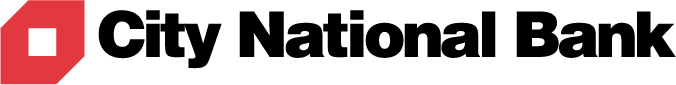Our Promise to You
Your security is of the utmost importance to us here at City National Bank. That's why we've provided this handy set of tips to help you protect yourself against phishing and identity theft. We believe that the best defense against online criminals is for us to keep you, the customer, as informed as possible. So keep reading below and you'll find information to help keep you safe as you enjoy our online lobby.
How We Keep You Safe
Every time you enter information into a form on our site, the page is Transport Layer Security (TLS) encrypted. This means that data transmitted through this form is protected by a layer of encryption, which prevents anyone from hijacking that data.
What's more, all of the information you send through these forms is stored in a SAS70 Type II facility, the highest security designation available. When you do anything on our site, you can rest assured that you are protected by top-of-the-line security technology.
How to Identify Identity Theft
Identity theft can occur in a number of ways. These include:
- Getting personal information off of bills or credit statements in the trash
- Eavesdropping on personal transactions in public
- Impersonating a bank or credit union in an email (phishing)
- Gathering information from a facsimile of a legitimate site
City National Bank will never ask for your personal account information via email. If anyone claiming to be from City National Bank asks for this information via email, please report it to us.
Identity Protection Tips
- Shred any documents with your social security number or credit information rather than throwing it away
- Log off your computer when you leave it
- Install anti-virus and anti-spyware software on your computer and run it at least every two weeks
- Change your password every three months. Avoid names of family member or pets
- Be wary of emails from sources you don't know
Cyber Security Tips
The internet offers access to a world of products and services, entertainment and information. At the same time, it creates opportunities for scammers, hackers, and identity thieves. See this PDF for a list of safety measures you can take to help protect your computer and mobile devices from cyber-attacks.
Keep Credit and Debit Cards Secure
- Never put your account number or PIN on the outside of an envelope or a postcard
- Write down the toll-free emergency number and keep it with you, but separate from your card
- Don't give your debit or credit card number over the phone unless you've made the call
- Don't sign a blank charge slip unless absolutely necessary
- Tear up carbons from slips and save receipts
- Always check receipts against your monthly statements; report any errors within 60 days of the statement mailing date
- Carry only the cards you need, especially when traveling
- Choose a personal identification number (PIN) that's different from other obvious numbers, like your phone or Social Security Number or your birthday
- Memorize your PIN and don't write it on anything in your wallet
- Check all ATM receipts against bank statements
Top 5 Cyber Scams
See valuable information on the top 5 cyber scams (as well as what to do about them and how to get help) in this PDF document.